Windscribe VPN Overview
This review will cover the good, the bad and the ugly of Windscribe VPN.
We will take a deep dive into everything that you need to know to make your mind up about the Windscribe VPN service. Being a popular VPN service, most say it’s the best and will stand by this.
We have looked thoroughly into the in’s and out’s so you don’t have to. Will this VPN be the one for you?
Maybe you don’t fully understand what a VPN is at this point and want to know more. Look no further.
Everything you need to know is covered here. Let’s get into it!
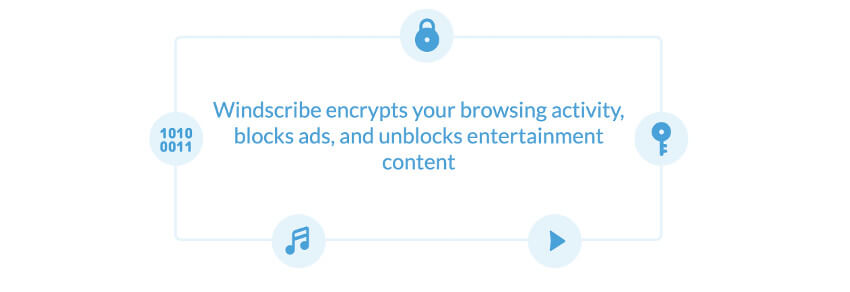
Key features
- A larger network of servers with over 60 countries to hop around on and 110 cities to choose from within these countries.
- Adblocker which is easily accessible in the context menu
- Mobile app
- Strict no-logs policy.
- Uses the latest encryption and security practices.
- A limited but free version of the VPN.
- Split tunnelling which allows you to select which apps you want to use the VPN connection.
Plans and pricing – is Windscribe VPN cheap?
Windscribe does offer a free VPN service, the only downfall is if you do go over this limit before the month ends you will have to upgrade to a premium package to continue using the service and you have a limited amount of functions and usage.
If you are going to go over the free limit and want full in app access, it is worth upgrading as it isn’t so costly compared to their competitors and you get a bunch of added features that you can play around with and utilise whilst using their VPN service.
From just $4.08 per month, when paying for the year upfront, you get exclusive access to brilliant premium features and unlimited data on this VPN service.
If you choose to pay monthly, it’s only going to set you back $9.00 per month and you can cancel any time if you want to take a break.
This is a nice addition and doesn’t seem unfair for the great in app functions that come with Windscribe VPN.
Windscribe also has a custom plan builder which starts from just $1 per month.
Not many other VPN providers offer this type of service, making it a nice addition if you are after something specific.
Premium plans unlock accessibility to all of the locations that they cover, unlimited data when browsing, their custom advert blocker and config generator.
All rounded it’s more than fairly priced and again, the free option is a great way to try it out without putting your foot too deep into water.
Can I pay anonymously for Windscribe?
The key purpose of a VPN, such as Windscribe, is anonymity online and this service will have you covered in that area.
You can pay for your Windscribe VPN subscription with a host of payment methods, including bitcoin, PayPal, MasterCard and AmericanExpress.
One drawback is that Windscribe doesn’t accept any cryptocurrency other than bitcoin.
Unfortunately, bitcoin is not fully untraceable so payments can be traced back to you if you were to pay using it.
Although, it’s worth noting that this requires a lot of effort and cannot be done by your average Joe.
If someone is tracking your bitcoin payments, you’ve got bigger problems than a VPN can solve.

What’s Windscribe’s server selection like?
Windscribe has more than a handful of servers to choose from.
As mentioned earlier, there are over 60 countries to choose from with an even broader range of cities to mix up and play with.
In all honesty, the only obstacle is the slow server speeds.
They are decent, but not the best on the market.
In other words, browsing is great within reason but streaming applications like Netflix can end up with a significant amount of buffering time.
Not all servers appear to be built with the same hardware, as different servers in the same cities will offer different speeds.
It’s also worth noting that the further your connection has to travel, the slower your speeds will be.
There was also an issue with Windscribe server security in Ukraine a few years ago, but this appears to be resolved now.
Does Windscribe VPN have special servers? Not sure what to write here
Windscribe VPN offers a dedicated IP server, but this comes at an additional cost.
That is pretty standard for dedicated IP services from VPN providers, and given that Windscribe is one of the cheapest VPNs available, it’s not going to burn too much of a hole in your pocket.
You can also get a multi-hop connection with Windscribe, but it’s capped at 2 hops.
It’s worth noting that every hop will decrease your speed, increase chance for packet loss and jitter.
Given that Windscribe isn’t one of the fastest VPNs around anyway, using a multi-hop connection will reduce your connection to a snail’s pace and make the internet virtually unusable.
Security and privacy at Windscribe VPN
Previously we mentioned the security breach in Ukraine in July 2021.
This is a major concern for Windscribe VPN users as servers were left unencrypted. Ukrainian authorities were able to gain access to these servers and search them
This demonstration of Windscribe not being able to follow the best ‘Industry Practices’ which resulted in this major security flaw.
Windscribe has claimed to have stepped up its security practices since this breach.
In 2020, Windscribe added support for the Wireguard protocol.
This has given Windscribe VPN the ability to build a faster and more reliable service as well as upgrade their security.
Encryption and tunnelling protocols
Besides the data breach in July 2021, Windscribe is following the global standard when it comes to Encryption by using an AES-256 cipher, SHA512 auth and 4096-bit RSA key.
However, this is not really special as virtually all VPN’s use this as it’s the global standard.
Windscribe supports a small handful of protocols such as:
- Wireguard
- IKEv2 as default (Great for Mac/Windows/Android/iOS Users)
- OpenVPN (Slowest)
The best choice here is Wireguard as it’s faster and has better security standards.
Windscribe kill switch
The kill switch is simply a feature within the VPN that instantly disconnects your computer, phone, tablet or device from the internet until a secure connection is restored.
Windscribe does offer a killswitch feature, but you will need to manually configure the DNS settings inside the client in order to do this.
Do not worry though, it’s simple to do.
To set up your kill switch properly, you must look at the firewall options and DNS settings in the Windscribe VPN client.
The ‘Firewall mode’ is the ‘Kill switch’.
Once turned on, you are good to go!
This seems to be an automatic preset, but it’s worth taking the time to double check before using!
No-logs policy
Windscribe openly expresses their no logs policy.
It reads: They do not store any data that can recognise you. They do not keep connection logs, IP timestamps, session logs, or monitor your activity.
Windscribe VPN doesn’t have an independent audit yet. They are working on this but windscribe has had many data retention requests and had nothing to give due to lack of useful information.
This proves Windscribe is reliable at keeping you secure and is on your side of the playing field with their logs policies.
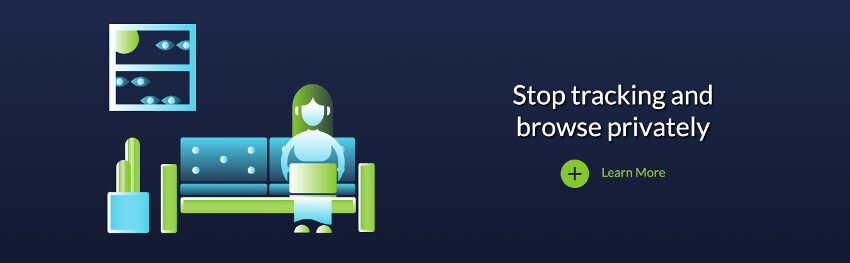
What devices does Windscribe VPN support?
Windscribe VPN supports just about each and every device you can think of.
The premium subscription will give you access to the VPN across all devices simultaneously with no caps or limits.
The list of devices and browsers supported Windscribe VPN are:
- Linux(Beta)
- iOS
- Android
- Amazon fire TV
- Kodi
- Windows
- MacOS
- Routers
- NAS Servers
- Opera
- Edge
- Firefox
- Chrome
Usability is pretty much the same across all apps and equitably easy to manage and navigate through.
Is Windscribe VPN good for streaming?
Windscribe’s service will tolerate your basic streaming needs, but it’s nothing special and there are better options out there when it comes to streaming.
It whittles down to how much of an experience you are expecting to get out of it and what you are streaming.
For Netflix, there are dedicated servers such as Windflix Canada, Japan, UK and the USA.
Windscribe has you covered in the region department, but the speed, service and quality is not great.
Across the globe, you are getting HD quality video at best with the streaming speed that Windscribe has to offer.
You will spend most of your time waiting for buffering, especially if your ISP connection speed is on the slower side of things as well.
Customer support at Windscribe VPN
Windscribe VPN has an interesting customer support setup.
To get in contact with them for any questions or help you may need, you have a good handful of options to choose from.
You can use their ‘self help’ option which is a system made up of FAQs that go into great detail.
There’s also a Windscribe subReddit where you can post questions and get replies from other users, which is less than ideal.
You can also submit a ticket and you’ll get an email back within a few hours, depending on how busy Windscribe is.
Finally there is an AI robot called ‘Gary’ you can also reach out to, but Gary generally directs you to FAQ pages.
The support on offer from Winscribe is well below par, but the service is refined so you shouldn’t need to spend too much time chatting to support.
Conclusion – Windscribe VPN does the job.
Windscribe VPN is a good option for everyday VPN users, but it really depends on what your wants and expectations of the service are.
If you’re looking for a VPN that’s reliable, cheap and does cover all the basics without too much attention on streaming and security, Windscribe is a good choice for you.
On the other hand, if you are looking for the top tier streaming service for Netflix, or you are looking for the most secure VPN with very little chance of a data breach, this is not it.
There are better options out there, but for the average VPN user, this is fairly priced and will exceed expectations, for most!
