Pure VPN Review
Those searching for the perfect VPN have a variety of reasons they may be looking for exactly the right fit. Some VPNs do these things better than others and some lack certain capabilities altogether. Common reasons for VPN use include evading content geo-blocks when streaming, torrenting, and general privacy concerns.

Pure VPN has servers in over 78 countries worldwide, meaning when it comes to streaming you will never miss out on a title simply because of geoblocking. Your movie and show options are endless!
Upon many other desirable features, Pure VPN has a port forwarding feature and a kill switch, meaning uses such as torrenting are no problem.
Pure VPN supports a wide array of platforms. You can download the Pure VPN app on Windows, macOS, Linux, Android, and iOS, as well as on various browsers as an extension.
Additional platforms include Amazon Fire TV, Smart TVs, Game Consoles, Routers, Roku TVs, and Streaming Sticks.
In this Pure VPN review, we will explore how Pure VPN does in terms of Security and Privacy, overall speed and performance, interface, and much more.
Pure VPN Key features
- AES-256- bit encryption, is the industry encryption meaning your data will be encrypted with the utmost protection
- Port Forwarding provides an extra layer of protection against hackers that may exploit loopholes within your network
- VPN Kill Switch is a fail-safe button. When toggled on you never have to worry about your security being compromised due to a drop in VPN connection. If your VPN were to stop working for any reason your internet connection would automatically be disabled until a VPN connection is re-established.
Plans and pricing – is Pure VPN cheap?
Pure VPN has 3 affordable plans to choose from. Although it comes with an array of features you may find yourself spending even more to unlock certain capabilities, this includes Port forwarding, Dedicated IP, and DDOS protection.
If these features are what you are looking for in a VPN just keep in mind that they do NOT come with any of the base subscriptions.
A standard one-month subscription is the most expensive plan overall at $10.95 a month. For longer commitment plans pricing is paid upfront, The 12-month plan starts at $2.99 a month; the cheapest and longest plan is $1.99 per month.
Additional services come at an additional cost. These are:
- Port forwarding: $0.25 for the trial, $11.88 per year after the trial
- Dedicated IP: $0.99 for the trial, $35.88 per year after the trial.
- DDoS protection: $0.99 for the trial, $47.88 per year after the trial.
Can I pay anonymously for Pure VPN?
Pure VPN currently accepts cryptocurrency through a 3rd Party entity called Coin Gate. Using Coin Gate you can purchase Pure VPN using popular cryptocurrencies including bitcoin and litecoin.
Pure VPN also accepts debit/credit cards as well as Paypal.
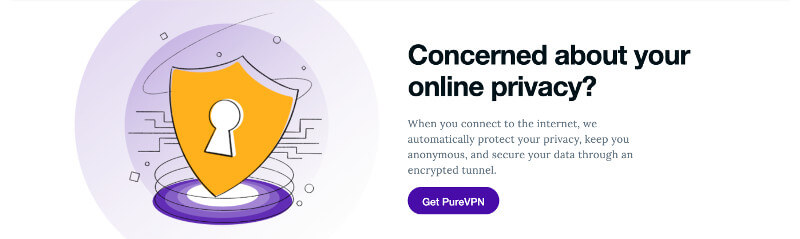
What’s Pure VPN server selection like?
In terms of server selection, Pure VPN is comparable to even the most renowned VPNs on the market.
With over 6,500 servers to choose from in over 78 countries worldwide the possibilities are endless.
Keep in mind that Pure VPN servers aren’t always physically located in the countries that their IP may state, these are called virtual servers. All around Physical servers guarantee the best speeds when browsing compared to their virtual counterparts.
With the rising popularity of 5G, our standards for speed have risen, and Pure VPN refuses to be left behind. Pure VPN has implemented 20 Gbps servers in 5 different countries including The US and The UK.
Security and privacy at Pure VPN
It’s important to take note of which country your VPN is based in as this will impact its log policy.
Pure VPN was based in Hong Kong, but after some concerns with China’s pressure on the city, the VPN was moved to The Virgin Islands.
Although Pure VPN has only used countries with privacy-friendly data retention policies, they themselves may be the biggest threat to your privacy.
In 2017 Pure VPN provided the FBI with logs that were later used to aid in the arrest of a cyberstalker.
Although arguably righteous, this instance shows that if prompted Pure VPN would possibly release information regarding its users.
After this event, Pure VPN lost the trust of many long-time customers. To gain back its reputation of being security-driven they implemented some necessary changes to its privacy policy.
Since making these changes the company now claims that it does not collect IP addresses, assigned VPN server IP addresses, VPN session timestamps, browsing activities, and DNS requests.
As a rule of thumb, it is safe to assume most VPNs will store your name, email, and payment method upon purchase and Pure VPN is no exception.
Pure VPN Kill Switch
An important feature of any good VPN is a reliable kill switch. A kill switch protects you (and more importantly your IP) from security vulnerabilities by disabling your internet connection in the event your VPN is disconnected.
So even if your VPN were to crash you won’t be left exposed to others on your network or any websites you may visit. This feature is essential, especially when using public wifi or when torrenting.
Pure VPN offers a kill switch on both its Windows and Mac applications. On windows the kill switch will automatically be enabled however on Mac you’ll have to manually activate it in the settings.
At this time there is no kill switch available for the mobile application, however on Android you have the option to set the VPN connection to “always-on.” This means you won’t need to toggle your VPN on whenever you use your device.
Despite this, the “always-on” feature will not be able to detect or protect your privacy if the VPN connection were to be disconnected.
Pure VPN Logging Policy
Like any VPN, Pure VPN prides itself in privacy but just how secure is it?
On Pure VPN’s website, it states that they collect 0 connection logs, insisting that there are no records of what you browse, download or upload using their service.
These claims seem almost plausible; Pure VPN is based in The Virgin Islands, which means the service is not required by law to retain metadata related to users.
All and all Pure VPN is subpar in terms of security. Having demonstrated their leniency in the past and for their lack of transparency, it’s safe to say Pure VPN would not be the first choice for anyone looking for full-on anonymity.
What devices does Pure VPN support?
Pure VPN undoubtedly has a large array of supported platforms ranging from desktops, mobile devices, and even smart TVs and routers.
Supported platforms include:
- Windows
- Mac
- Linux
- Android
- IOS
- Chrome
- Firefox
- Android TV
- Kodi
- Firestick
- Router
- DD-WRT Applet
Pure VPNs installation process is relatively simple with a universal interface across platforms that make navigation between devices seamless.
You also have the option of choosing between WireGuard (beta), OpenVPN, and IKEv2 tunneling protocols. On the other hand, if you are utilizing MacOS you will find that the kill switch will need to be toggled on manually and default tunneling is set to L2TP/IPSec with the added option of IKEv2/IPSec instead.
Keep in mind that if you are running Linux, Pure VPN doesn’t include a GUI, meaning the interface on Linux will be much different than its Windows and macOS counterparts.
The service can be found for download on open source community sharing platforms Ubuntu, Fedora, CentOS, Mint, and Debian and is supported by both 32-bit and 64-bit versions.
On mobile, Pure VPN is supported by both Android and IOS. You can find the app on each device’s respective app stores.
Mobile interfaces resemble their PC alternatives, however, there is an obvious lack of features that would otherwise be offered on Windows or macOS. There is no Kill switch offered on mobile, however on Android, there is an “always-on” feature implemented; this feature is not supported on IOS.
Android offers a feature called split-tunneling, allowing you to choose exactly which apps use the VPN connection. In terms of security protocol, you will only have WireGuard and OpenVPN if utilizing Pure VPN on Android.
On the other hand with iOS you will have OpenVPN, IKEv2, and L2TP protocols to choose from.
Overall it would be the general consensus that Pure VPN is missing essential features on mobile but especially when it comes to its iOS counterpart.
You can find Pure VPN extensions for chrome, firefox, and most recently, edge browsers. To use these extensions you will need to purchase a subscription or alternatively, the extension offers a 7-day “Free Trial” but note that this trial requires payment details.
There is also a “premium browser” subscription that is available for $1.99/ month, adding up to the same price as the standard subscription of the service.
All that being said, what the extension claims to do, it does well. On all browsers, it reliably unblocks streaming services such as Netflix and allows you to change the location of your VPN server seamlessly.
Pure VPNs browser extension alone will only encrypt your browsing data. This leaves the VPN more reliable for simple uses such as streaming and basic internet browsing.
For purposes such as torrenting, a browser extension will not give you any added security.
Pure VPN also allows manual configuration on QNAP, Synology, OpenELEC, Raspberry Pi, Chromebook. With the right foundation of knowledge, the possibilities of device compatibility seem endless,
If you choose to run Pure VPN using your router you can use the DD-WRT applet or you could opt to configure the connection manually.
Pure VPN supports over 20 router models including Tomato, Asus, pfSense, Linksys, and TP-Link.
Is Pure VPN good for streaming?
With over 100 streaming platforms supported by Pure VPN, it’s safe to assume that it will work with most fan favorites such as Netflix, Hulu, Disney +, and Youtube TV.
Like any VPN, your streaming speeds will never be any faster with a VPN as opposed to without, but that’s to say that Pure VPN has the fastest bandwidth possible for any given connection.
Meaning that you are normally streaming in HD or even 4K or will not see a decline in speed or quality within the service.
Dedicated IP is also offered to guarantee unrestricted access to your streaming service of choice however this feature is an add-on in addition to your subscription and will not be included in any of the 3 available packages.
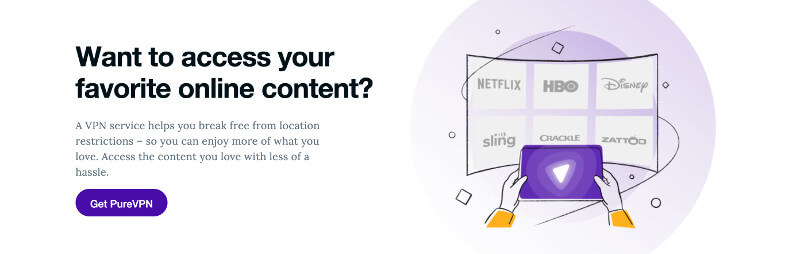
Customer support at Pure VPN
Pure VPN offers attentive and easy to access 24/7 customer service. You can contact live support directly from their website, no purchase is necessary.
On the Pure VPNs support page, you will find resources that explain the most basic aspects of the service including Set up guides, Trouble-shooting, Billing, Faqs, and more.
On this page, you are also given the option to submit a support ticket as well as the link to their 24/7 support chat.
Conclusion – A solid VPN with Notable downfalls
All aspects considered Pure VPN is a solid standard VPN. It’s impossible to ignore some of their practices in the past that left users’ data vulnerable, however for those looking for a casual VPN at a reasonable price Pure VPN would be a good choice.
With fast upload speeds and an endless list of servers across the world, this VPN could very well be your holy grail for evading geo-blocked content and doing so without sacrificing speed or quality.
Pure VPN’s device compatibility is another strong feature that those looking to stream blocked content would find essential in a VPN.
Not only are standard platforms such as PC and Mobile supported but with the ability to configure the VPN to your router your device capabilities are endless. Almost anything that connects to your wifi can be protected by Pure VPN with the right configuration.
Pure VPN is comparable to its competitors in many essential ways, by no means is this VPN completely useless. If you are aware of what this VPN does well and what it lacks, you may find that its key features make up for its downfalls.

