PrivateVPN Overview
With affordable prices and at times some impressive long term discounts, PrivateVPN can be seen as one of the cheapest VPNs on the market.
But this still does not take away from the excellent security with a no-logs policy, relatively fast servers, and secure connections along with the ability to access streaming services like Netflix.
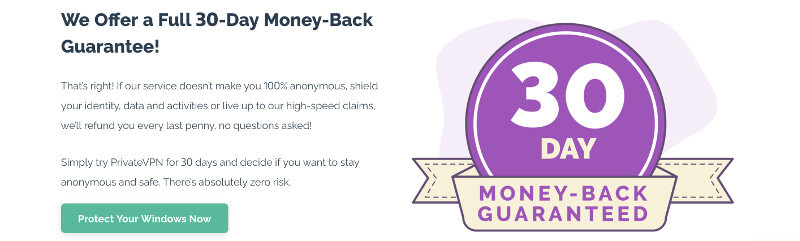
PrivateVPN Key Features
- Simultaneous connections
- Encryption with AES-256
- Unlimited bandwidth
- Unlimited server switches
- Wide range of VPN protocol options
- SOCKS5 and HTTP Proxy
- Supports all operating systems platforms
- Servers across 52 countries
- Port forwarding
PrivateVPN Plans, Pricing and Payment
As with other VPNs, PrivateVPN focuses on one offering with all its tools and features available across the range.
I prefer this structure as one usually requires one or two elements on top tear products and often at a much higher price.
The price across the three price points are tiered by 1, 3 and 36-month offerings, with an upfront payment on the latter.
If you are considering the 36-month package, it’s important to note that the world of SaaS products and technology offerings do evolve at a fast rate.
And for that reason saving a few dollars now may set you back in the long term, especially if they don’t develop alongside other VPN services or if your needs suddenly change.
Payment options used to be a big selling point in the past, but as trusted third party providers pop up everywhere, it has become a bit vanilla.
PrivateVPN is no exception offering payment through Apple and Google pay using one click, all credit cards, including Amex, JCB and Diners Club.
And finally, Paypal and Bitcoin are also accepted if you are trying to fly under the radar.
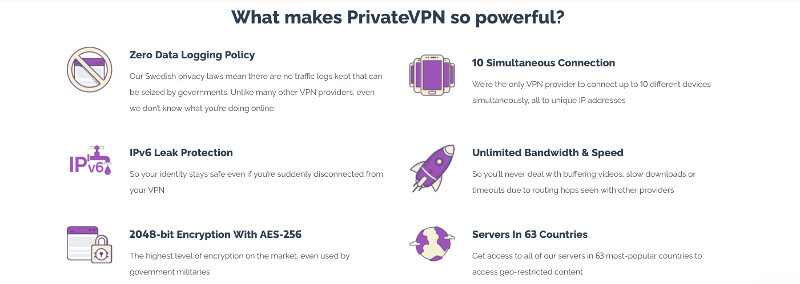
PrivateVPN Servers
PrivateVPN is available across many countries, including the U.K., USA and Canada.
With over 200 server locations across 63 countries, you should find a solid connection whether you are at home at number 10 Downing Street streaming the House of Cards from the U.S. or travelling the world and frequenting public WiFi hotspots.
PrivateVPN Encryption and Security
As the name suggests, PrivateVPN keeps your location, I.P. address and internet activity private so no one can monitor or gain access to your data.
All their servers use the same AES 256-bit encryption code with 2048-bit as other VPN providers and offer encryption between servers with ciphertext on electronic data.
Suppose you are connecting to the Internet via a public WiFi hotspot.
Then your email and data will be secure as PrivateVPN ensures your connection by creating security layers through tunnelled connections, preventing access from unscrupulous people sitting around you.
Check out our list of most secure VPNs.
PrivateVPN Speed and Streaming
I feel that PrivateVPN loses what they made the made-up in price as their ‘HQN’ (High-Quality Network) is not always stable, and the connection did drop a few times during testing.
I found running Netflix, and Fire TV 4k at a lower screen rate improved the connection, buffering and latency somewhat – but then what is the point of having a 200Mb line and an OLED 4K TV.
A list of best streaming VPNs you can find here.
PrivateVPN Device Support
PrivateVPN is available to download and install across Windows, macOS, iOS, Android, Linux and routers.
The only notable difference is that the iOS app does not include a kill switch, which could be a game-changer if you are on an iOS platform.
Still, you can connect up to six devices simultaneously, making PrivateVPN a good choice if you want to protect your whole ecosystem.
Just don’t try to run all six at the same time.
It is important to note that PrivateVPN is designed for streaming, but it does not offer a Smart DNS feature, so it cannot unblock streaming sites on devices like PS4 and Apple TV.
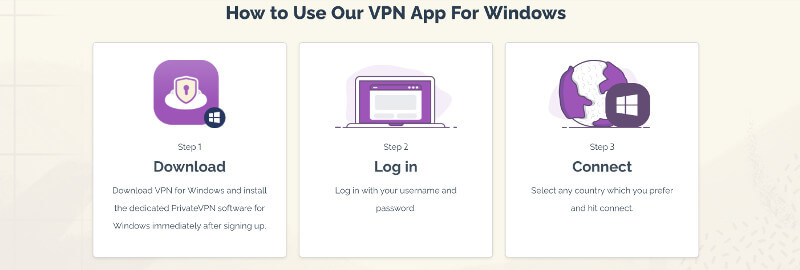
PrivateVPN Kill Switch
This has become an essential feature for any VPN user as it stops your internet connection altogether if your VPN connection drops.
PrivateVPN has a kill switch for Windows and macOS to keep you safe if your connection drops. One should note that it is not enabled by default, so you have to turn it on within the settings menu.
I conducted several IP leak tests while manually disconnecting the VPN. The kill switch worked flawlessly, and my true IP did not leak.
This function is not available on iOS.
PrivateVPN Protocols
Protocols provide a way for your device to connect to a VPN server. PrivateVPN supports several protocols that you can use.
The PrivateVPN app automatically allows you to set up what protocol you would like to use or best suited to your network.
If you choose not to use the app, and you don’t like the current protocols or ‘connection’, then you can select another one – simple.
The options are as follows:
- OpenVPN permits various authentication methods and utilizes a secure SSL/TLS protocol for key exchange. OpenVPN provides faster access speeds than L2TP, but it is not supported on all devices.
- OpenVPN over TCP is the most reliable VPN connection type, and the connection prevents website failure and incomplete downloads by automatically retransmitting information packets during data transfer.
- OpenVPN over UDP, or User Datagram Protocol, is usually faster than TCP because it lacks the error correction feature.
- L2TP and IPsec offer greater security than PPTP, but these protocols are slower than OpenVPN and can be blocked by firewalls occasionally.
- L2TP, Tunneling Protocol, was developed as an upgrade to L2F (Layer 2 Forwarding Protocol) and PPTP (Point-to-Point Tunneling Protocol) and is ideal for use with mobile devices that are not compatible with OpenVPN.
- IPsec, or Internet Protocol security, authenticates and encrypts each IP information packet, offering a high level of end-to-end security.
- PPTP, or Point-to-Point Tunneling Protocol, one of the oldest protocols used today, works well with dated operating systems and mobile devices.
- IKEv2, or Internet Key Exchange version 2, is available on newer mobile devices. Internet Key Exchange is a more secure version of the IPsec protocol.
PrivateVPN Customer Support
PrivateVPN appears to offer a live chat service, but unlike many of its competitors, this service is not available 24/7.
There is no information on PrivateVPN’s website about this, so you tend to wait around before being notified and then redirected.
The first few times I tried to use the live chat service, I was redirected to a blank page that linked me back to the website’s contact page.
But when I did eventually get to chat with the live chat support team were responsive, friendly, and very helpful, still not the best, and this is possibly why they can offer this product at a much lower price point than other providers.
PrivateVPN Conclusion
I see PrivateVPN as the affordable option for someone that does not need a VPN 24/7 or for smaller households.
So if you’re looking at beefing up your online banking and online search security experience or simply wanting to stream ‘Lower H.D.’ content from more popular streaming services, then you can’t go wrong with PrivateVPN.

