Guide to the Best VPNs for Linux 2023
By going online, you do open yourself up to security breaches, and this is where a VPN comes in handy. By getting the best VPN for Linux, you can protect yourself and your data at all times.
This is because the VPN masks your identity, helping you to stay anonymous online. Not only does it offer good levels of safety, but it also can help you access geo-blocked content too.
While Linux systems tend not to have quite as much malware created for it, there are still viruses out there that can catch you unawares. And that’s especially the case if you choose to go online.
However, it is important to note that Linux often has the short end of the stick when it comes to software. And that’s because there is often not that much help in the way of support.
But there are a growing number of VPN providers that do have great options for Linux users. With that in mind, we’re going to take a look at the options available to you.
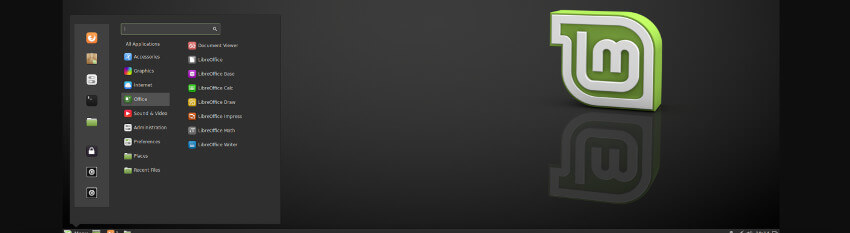
Using VPN for Linux
As we’ve mentioned, some of the Linux VPN options are a little limited. However, there are a number of VPNs available to you. These are all compatible with the Linux operating system, whether on a computer desktop or a laptop.
To fully discover how to setup a VPN for Linux, or even to actually create and program one yourself, we have other articles covering that. All that we need to say here is that once you’ve chosen a Linux VPN, it’s very easy to get it set up on your system.
All you really need to do is choose the VPN, download it onto your computer and then install it following the steps the provider gives you. With the VPN installed, you just need to choose the country you want to be in and then open the VPN.
This then changes your VPN to that country and broadcasts your location as if you are from there. Once it’s fully loaded and ready, you can then open up the internet and start surfing.
By surfing with an active VPN, all your data is encrypted so that it’s hard for anyone to trace you and therefore keeps you even more secure.
How to choose the best VPN for Linux
It’s important to notice that the best VPN for your Linux will depend on your specific needs. For instance, if you simply want it for security, then you should focus on VPNs that provide high levels of encryption.
However, if you are wanting a VPN in order to stream content online, then you will need something that offers high connection speeds and has a large number of servers at its disposal.
It’s also a good idea to see how many devices the VPN can cover. However, as a Linux user, you are less likely to have too many extra devices, but it’s best to be covered all the same.
Some of the top features we consider when reviewing VPNs for Linux include:
- Distros compatibility: as Linux operates in a slightly different way to other operating systems, it’s important to make sure that the VPN works with the different distros. Most of the Linux VPNs will operate well with Fedora, OpenSUSE, CentoS, FreeBSD, Debian, and many more. But you do need to check.
- Connection Speeds: even if you’re not intending to use your VPN for gaming or streaming, at least not much, the connection speed is important. Fast VPNs will ensure that you can work better when online and reduce any lag during surfing.
- Number of servers: in conjunction with connection speeds are the number of servers. Greater numbers of servers mean the VPN can jump between them to keep up those fast connections. It also means that there are more options in different countries if you want to use the VPN to access geo-blocked content.
- Many devices: being able to connect with numerous different devices is an important thing to consider when looking for Linux VPNs. You may have more than one computer that needs to connect. Additionally, you can let family members use the VPN as well.
- Privacy and Security: It’s important to have a no logs policy in place. This means that it is not tracking or saving your data in any way. Top VPNs will also have encryption protocols in place so that your data is safe no matter what when you’re online.
- Money-back guarantee: as it can be hard to find suitable VPN for Linux, it’s a good idea to choose one that has a strong money-back guarantee in place. More and more VPNs do just that, which means you can test out the services it offers before risking your own funds. If the VPN does not meet your requirements, you can cancel it and try out a new one.
- Support: as we mentioned, Linux support tends to be the weakest area for any of these VPNs. With that in mind, it’s a good idea to take a look at the support available to you before signing up for a VPN. If you’re unsure how to get your VPN working, make sure you choose a VPN that does offer good Linux support.
Top Five VPNs for Linux
By looking at a range of different providers, we have found the top 5 VPNs for Linux. Have a look at the options below and see which one meets your needs:
Nord VPN

Nord VPN also offers stellar service to Linux users. You can access a whole range of different features via the command-line app too.
The VPN is great and removes content blocks and offers obfuscated servers to hide your use of the VPN in the first place.
Nord VPN is also pretty good when it comes to security, encrypting all data twice over. You can use this VPN on 6 devices at the same time.
With 5000+ servers in action, you’re also going to get fast connection times when online. It’s reasonably priced too.
ExpressVPN

ExpressVPN has a Linux client inbuilt already. Better yet, Linux users will be happy to note that this has a built-in kill switch for Linux that is enabled by default so that you won’t have to switch it on yourself.
In other features, it has a good reputation for unblocking geo-restricted content so that you can get access to a whole lot of additional movies and shows when using it.
It’s also got high levels of security, doesn’t log, and is independently audited. The icing on the cake is that it offers a 30-day money-back guarantee and an extra three months free if you take on one of the annual packages.
Surfshark

One of the cheapest VPNs on here, Surfshark is also a good choice for Linux out there. It’s got a command-line option for Linux users and blocks ads and malware efficiently.
This VPN also has no device restrictions in place. However, there are some VPN features unavailable to Linux users.
Some of these include the lack of split tunneling, which does feel like the Linux users are a little hard done by in this area. However, for the price, it’s well worth testing it out, and it has good support for Linux users.
IPVanish

Available across unlimited devices, IPVanish kicks things off well. For Linux users, you can access a range of different features, and it doesn’t track or log any of your data either.
We can happily say that there’s a lot of positives in IPVanish. It’s got a stellar WireGuard performance in place, great apps, and a good live chat option.
However, there are some usability issues as well as some smaller glitches. As such, our IPVanish review shows that it’s still not quite good enough to get the top spot.
Private Internet Access (PIA)

PIA (as in Private Internet Access) is a trustworthy, modern VPN service provider with a long history. It has excellent add-ons that provide additional online protection.
The cost is slightly higher than average, but given that this option promises access to over 30,000 servers with excellent speeds, we think it’s worth considering. PIA has all the standard and several unique features for a hassle-free VPN experience.
All in all, we can recommend PIA to all our readers regardless of their preferences.
What is a VPN for Linux?
VPN for Linux basically means that all your data is going through another computer somewhere else before coming to yours.
So, why should you use it?
Well, as mentioned, there are a number of excellent reasons to have a VPN on your Linux. For starters, it’s all about privacy.
Going hand in hand with this is the need for security because the VPN will protect you from online threats. This prevents hackers from accessing your computer when you’re online.
This is especially important if you plan on using it in public places or using free public wifi systems.
A Linux VPN can also be used for accessing your favorite streaming sites when you’re abroad, bypassing any potential censorship of content in your region, and even enabling you to torrent.
Linux and Wireguard
More and more VPNs are currently starting to adopt Wireguard into their systems. Wireguard is simply a new VPN protocol that offers increased security as well as more speed.
The current options for this include OpenVPN and IKEv2, and Wireguard is threatening to make both of these obsolete. In fact, we’ve already seen that there is increased speed in those VPNs that have already made the transition over to Wireguard.
How does this affect Linux? Well, this is a cross-platform software that was initially released for the Linux kernel. This means that you can actually manually configure it.
It’s also possible to use it within an existing VPN app as well. Many of the options we recommend already use Wireguard too, so you’re going to be up and running in no time.
Better still, Wireguard is already compatible and working with a wide array of Linux distros include Debian, Fedora, Red Hat, CentOS, OpenBSD, and many more.
Should you use a free VPN for Linux?
In short, no you really should not. There are a number of free versions out there, but the security these VPNs provide is very minimal.
Rather than using the full encryption protocols, free VPNs will often only use PPTP connections that are far from secure.
Other free VPNs will often actually store logs and IP addresses of their users. This is frowned upon and something that paid VPNs will not do. On top of that, you’ll often find that your data usage is capped when using a free option, so you can’t really do much with it anyway.
OpenVPN and Linux VPNs
The best VPN for Linux will always have some form of compatibility in place. If there isn’t a dedicated native client for your specific Linux distro, never fear, because they will give you configuration files that work with OpenVPN.
In order to use these, all you will need to do is download the config file for each of the servers you need to connect to. This can be a little time-consuming but can be worth it in the end.
OpenVPN is good too, even if it is a little bit generic. It also contains DNS leak prevention and kill switches.
For those of you using Linux, you can also find a ton of scripts and packages available too, but of course, it’s a lot more convenient to have a client that has it all built-in.



